| 4 | Delete | Edit | 2/26/2010 5:53:54 PM | 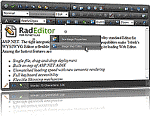 Unmatched Loading Speed and PerformanceThe Telerik Editor control for ASP.NET AJAX puts an end to the “functionality vs speed” trade-off. The unique “load as needed” processes will only load the code on client browsers for the features that are being used. This minimalist script size results in tremendously swifter page loading. In addition, the editor’s CSS Sprites-based semantic rendering leads to even more optimized loading speed and customization through simple CSS. |
| 5 | Delete | Edit | 2/26/2010 5:54:06 PM |  Microsoft Word-like Spell-checkingRadEditor for ASP.NET AJAX comes with a full-featured multilingual spell-checker (technically, a separate component called RadSpell). You can choose between a dialog-mode and an inline AJAX spell-checker. You can check your spelling asynchronously and all your mistaken words will be highlighted inline.
See demo |
| 6 | Delete | Edit | 2/26/2010 5:54:30 PM |  Modules and Add-onsRadEditor for ASP.NET AJAX comes with four System Modules. You can even create your own modules and plug them in the editor: - Tag Inspector - displays the tag hierarchy of the current selection and allows you to add/remove/modify a tag.
- Properties Inspector - gives you quick access to most of the properties of the current tag, eliminating the need to open dialogs.
- Real-time HTML View - similar to the Split mode of Microsoft Office FrontPage - if you make a change in either the WYSIWYG or the HTML window, the other one will be automatically updated. Great fine-tuning tool for advanced users.
- Statistics module - provides word/character count or other content analysis.
See demo |
| 8 | Delete | Edit | 11/13/2024 9:10:17 AM | Barcelona & Tenerife

Barcelona is an excellent place to discover world-class arts and culture. The sights in Barcelona are second to none. Don’t miss the architectural wonder, Casa Mila - otherwise known as La Pedrera. You’ll want to see another one of Antoni Gaudi’s architectural masterpieces, Casa Batllo, which is located at the center of Barcelona.
Tenerife, one of the nearby Canary Islands, is the perfect escape once you’ve had your fill of the city. In Los Gigantes, life revolves around the marina. Take a boat out in search of bottlenose dolphins and whales. While you’re in Tenerife, visit Mount Teide. It’s the highest point in Spain and the third-largest volcano in the world.
Attractions
 IMAGE IMAGE
|
 LOCATION LOCATION
|
 DESCRIPTION DESCRIPTION
|
 VISIT VISIT
|
 |
Los Gigantes, Tenerife
|
Los Gigantes is located on the south-west coast of the Canary Island, Tenerife. It’s a cozy and tranquil resort town framed by a backdrop of magnificent cliffs. |
book a visit >> |
 |
Casa Mila, Barcelona |
Casa Mila, more commonly known as La Pedrera, is a quirky modernist apartment building designed by Antoni Gaudi in Barcelona, Spain. |
book a visit >> |
 |
Mount Teidet, Tenerife |
At 12,200 feet (3,718 meters) Mount Teide is the highest mountain in Spain and the third-largest volcano in the world. |
book a visit >> |
| Destinations |
Full Price Info |
Comments |
- Barcelona
- Tenerife
- Santa Cruz
- Teide
|
- $800 per person sharing
- $900 per single occupancy
- $700 per child
|
We enjoyed a marvelous stay at this location. Very warm welcome, extremely kind and helpful hostess. For sure, we'll come back! Samuel Elms, London.
|
|
|